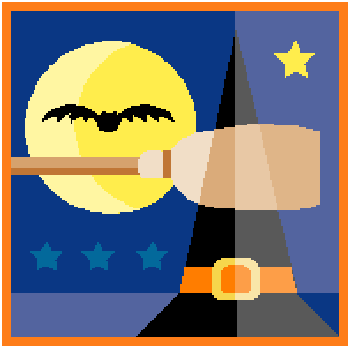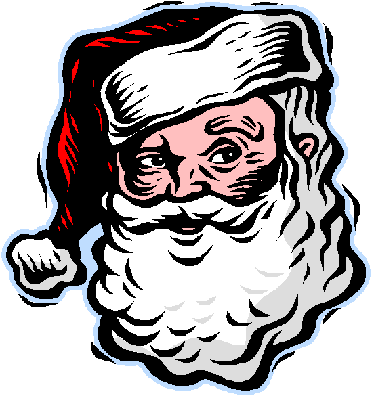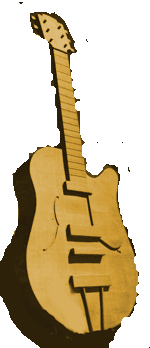My Own Books
Personalized Books for Children
Read About The World
... 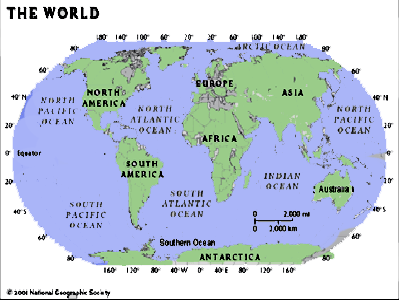 ... ...
Walk the World |
Stories for Beginning Readers
Everyday stories with 1-2 of lines print per illustrated page.
|
Holiday Stories
|
Stories Inspired by Folk Tales
|
Americans Work
|
History Hat Stories
Adventure stories with time travel.
17th Century | 1608 Jamestown |
1621 Pilgrims Thanksgiving |
|||||||||
18th Century | |||||||||||
19th Century |
1803 Louisiana |
1805 Finding the Pacific |
1832 Freedom Earned |
1836 Battle for Texas |
1840 Family |
1849 Harriet Tubman |
1855 The Underground Railroad |
1872 Booker T. Washington |
1895 Helen Keller |
||
20th Century |
1909 Teddy Roosevelt |
1925 Louis Armstrong |
1955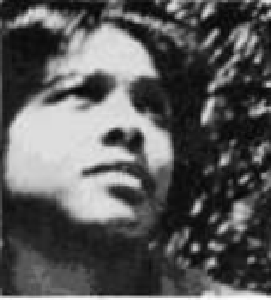 Anne Moody |
1963 Rosa Parks |
|||||||

British Coming

Liberty
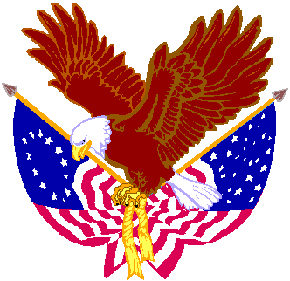
Make Flag

Phillis Wheatley
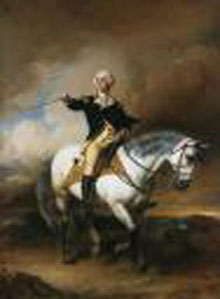
Battle for Trenton
My Own Books
All Titles
Directions for Using My Own Books
Read a story on the screen!
|
Create the storyOn the STORY FORM on the page of the story
|
If you want to read the story on the screen:
|
If you want to print the story to make a booklet:
|
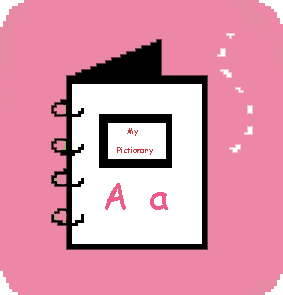
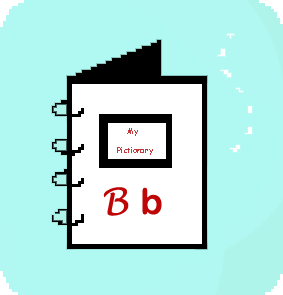
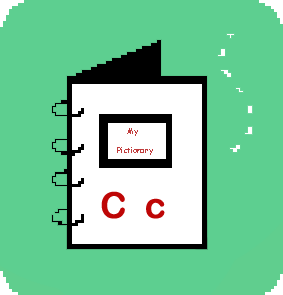
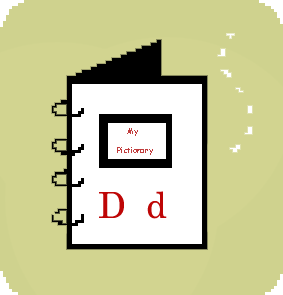


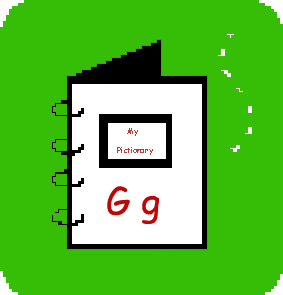
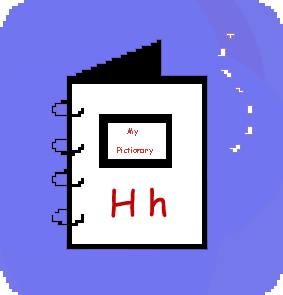
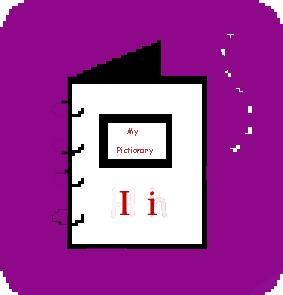
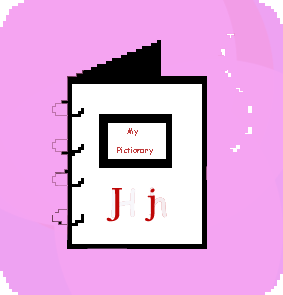
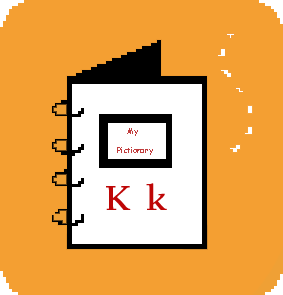









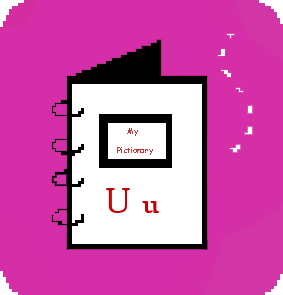

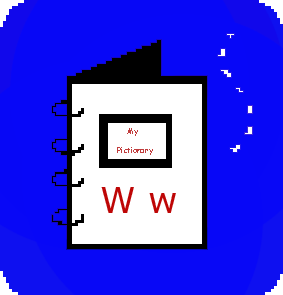
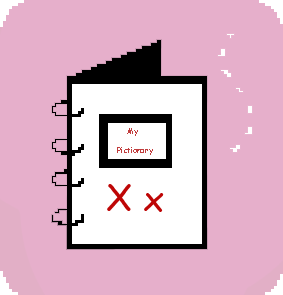
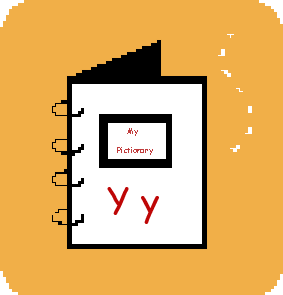

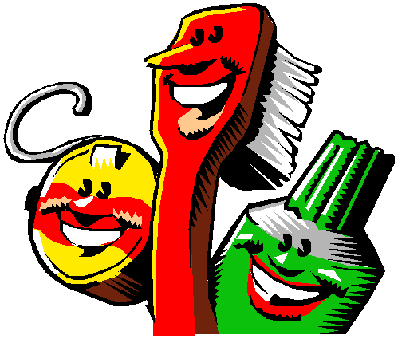 Dentist
Dentist Doctor
Doctor Dog
Dog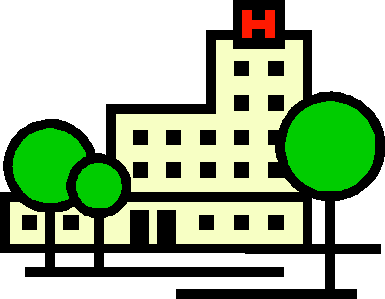 Hospital
Hospital Kitty
Kitty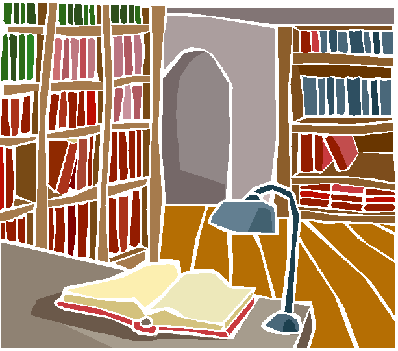 Library
Library Market
Market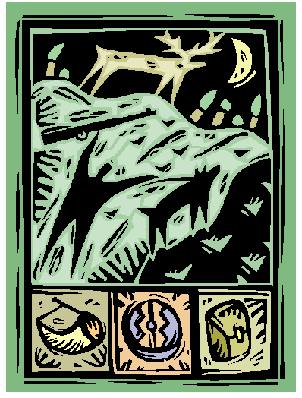 Museum
Museum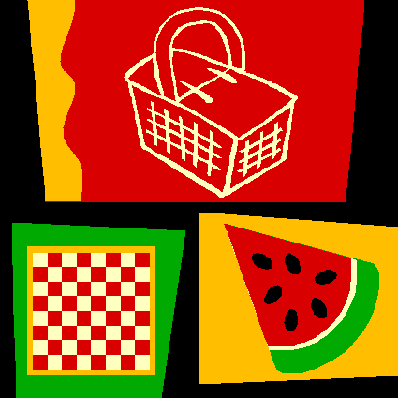 Picnic
Picnic Playground
Playground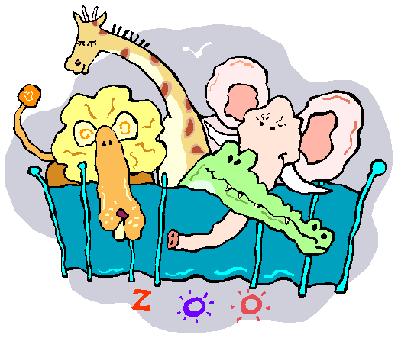 Zoo
Zoo